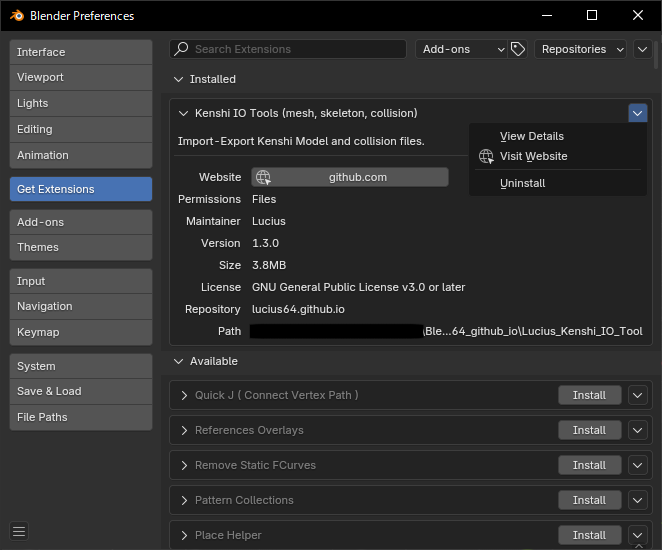kenshi_io_blender
Installing(Extensions)
Offline install
You can install extensions offline.
- ✅ No permission required for online access
- ❌ Automatic update not supported
-
Go to Release
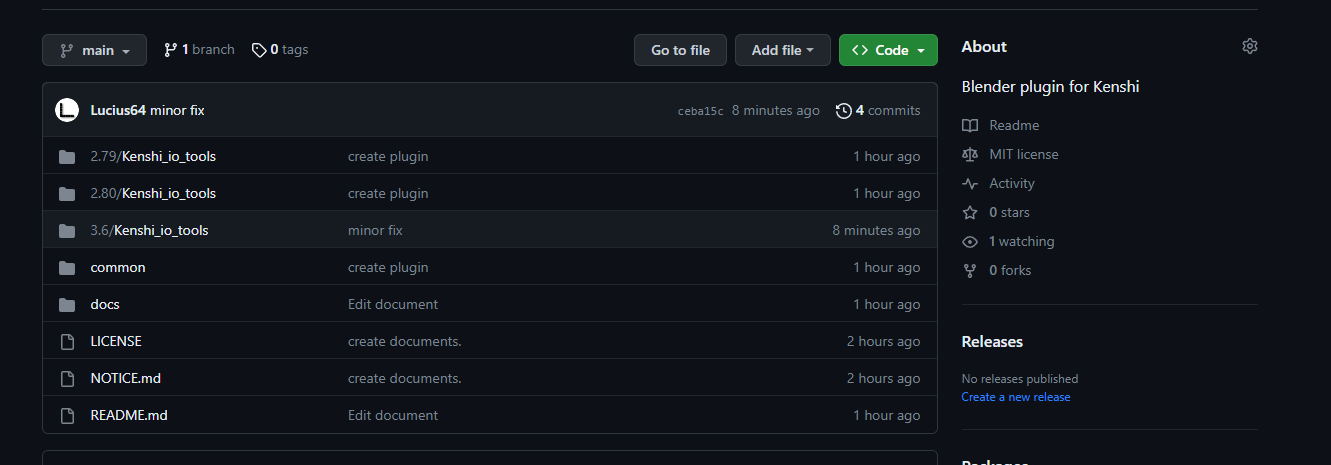
-
Download ZIP file
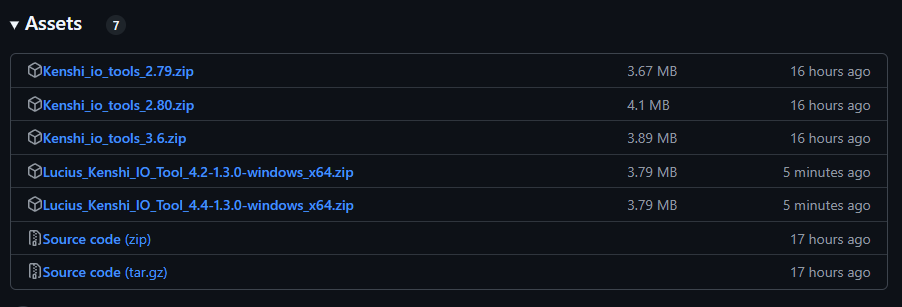
-
Download according to the version of Blender you use.
Blender version Target version 4.2 to 4.3 4.2 4.4 or later 4.4
-
-
Launch Blender
-
Blender Preferences > Get Extensions > Install from Disk
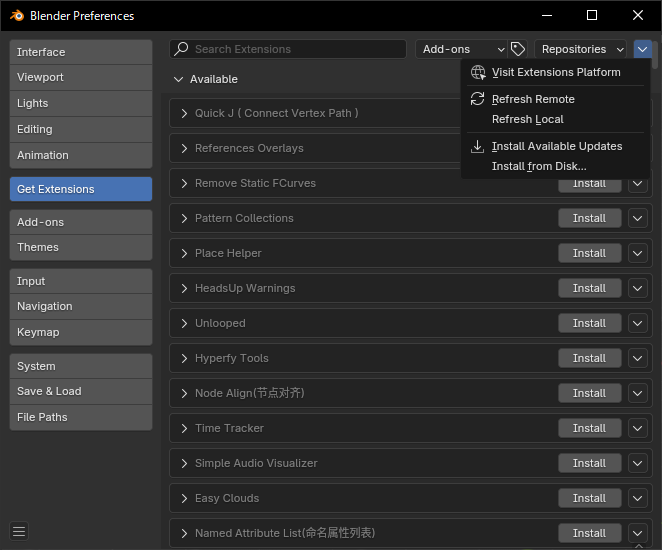
-
Select the downloaded ZIP file
You can check the installed add-ons in Blender Preferences > Add-ons.
Online install
You can install extensions from remote repositories.
- ✅ Check for and download updates on Blender
- ❌ Online access permission required
-
Blender Preferences > Get Extensions > Repositories > Add Remote Repositories
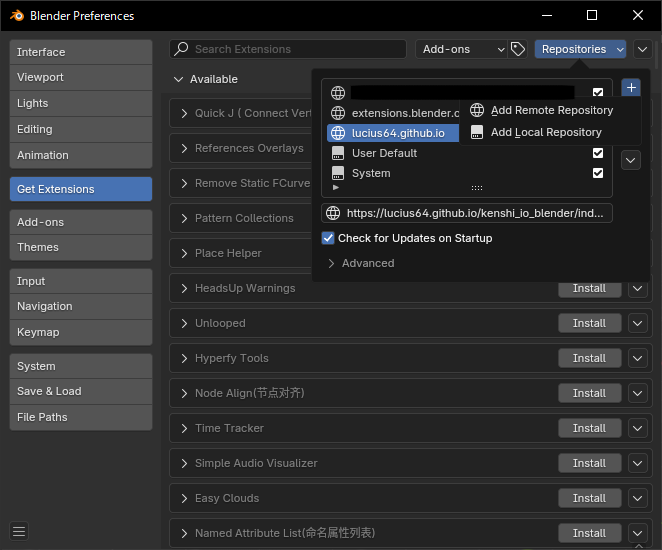
-
Set the URL to
https://lucius64.github.io/kenshi_io_blender/index.json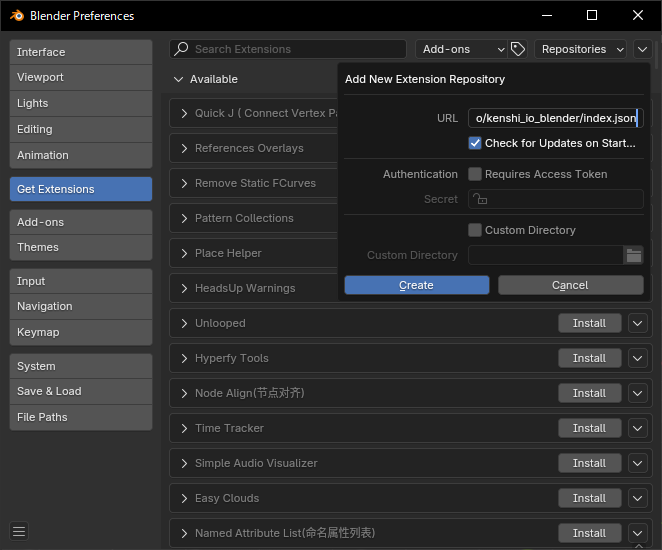
If you enable “Check for updates at startup”, you will receive notifications of new versions.
-
Install Kenshi IO Tools (mesh, skeleton, collision)
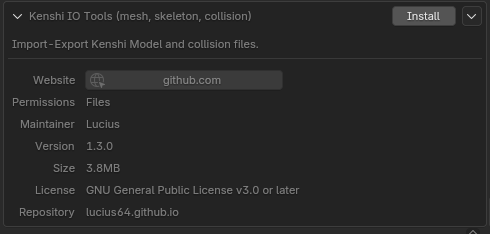
You can check the installed add-ons in Blender Preferences > Add-ons.
Uninstalling(Extensions)
-
Blender Preferences > Get Extensions
-
Uninstall Kenshi IO Tools (mesh, skeleton, collision)