kenshi_io_blender
Installing(Legacy Add-ons)
⚠Please install Blender 4.2 or later from the extensions.
-
Go to Release
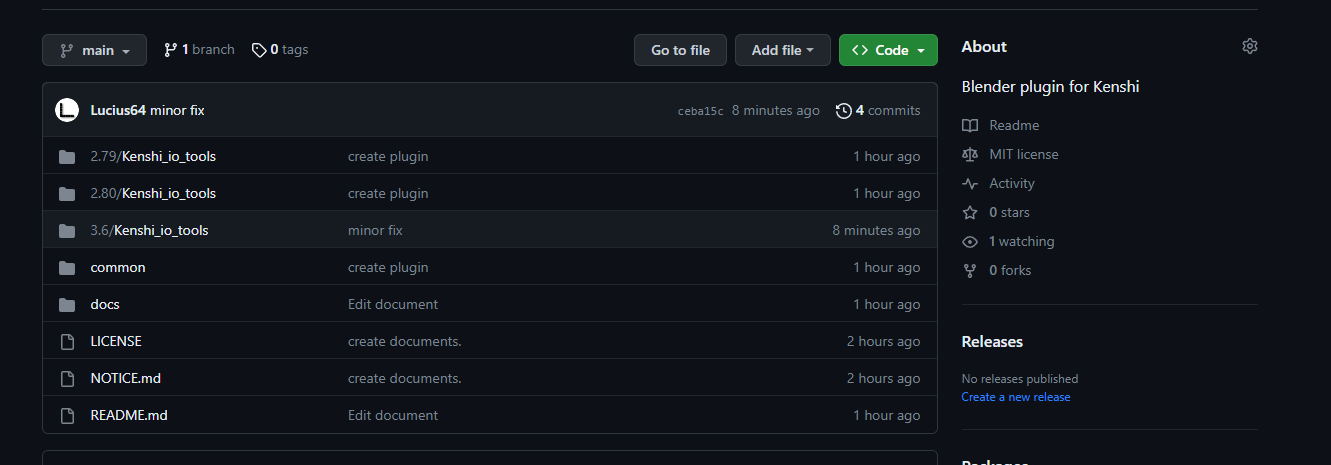
-
Download ZIP file
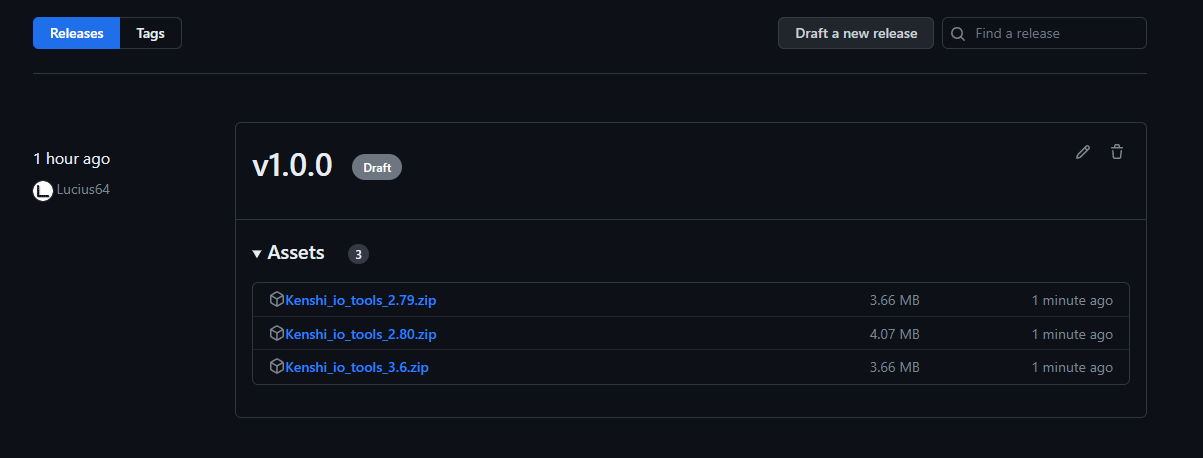
-
Download according to the version of Blender you use.
Blender version Target version 2.79 2.79 2.80 to 3.5 2.80 3.6 to 4.3 3.6
-
- Launch Blender
-
Open Preferences and click Install for the add-on.
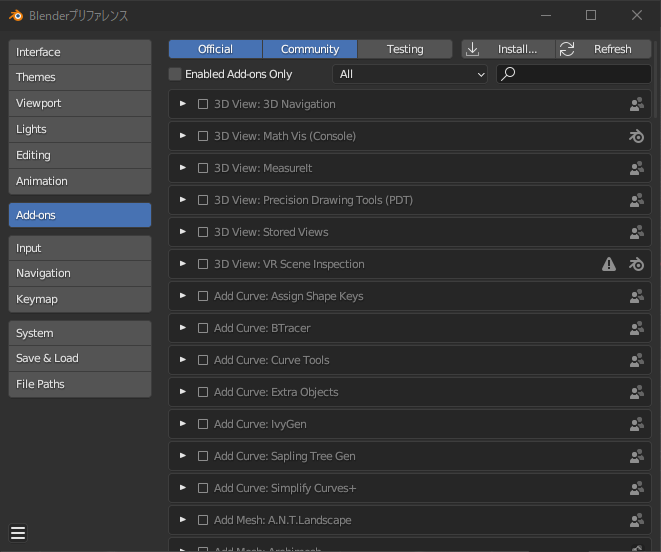
-
Select the downloaded ZIP file
-
Enable Add-on
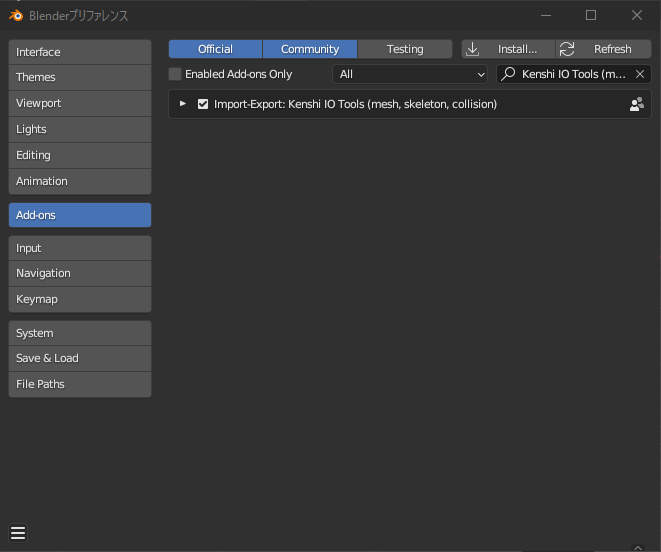
Uninstalling(Legacy Add-ons)
-
Disable Add-on
-
Relaunch Blender
-
Open Preferences and click Remove for the add-on.
Add-ons version 1.3.0 and later
-
Open Preferences and click Remove for the add-on.
-
If the deletion fails, restart Blender and try again.